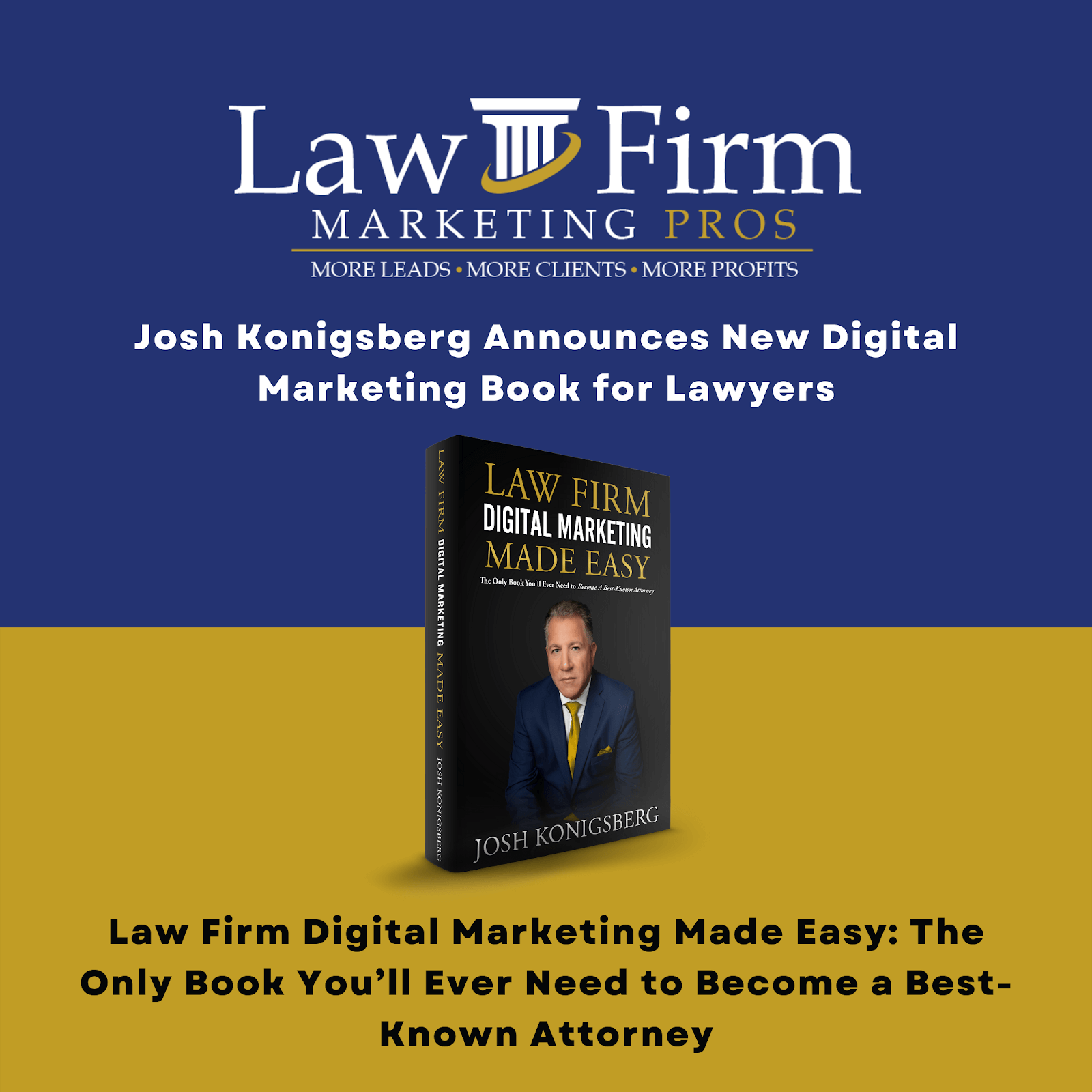Website QC Form SOP
During the Onboarding Call, we need to clearly establish that the IntakeEmail/Emails where the leads will be sent and the client needs to monitor that email for leads.
Quality Control Procedure:
- Need to confirm the client intake email in the Client Master Sheet.
If the intake email is not in the Client Master Sheet check in the Intake pdf.
- Verify the email is represented on the site and if the forms are directed to it.
- Test all forms in the website and make sure that the client receives the test submissions, add a note in the Website Email QC 2nd tab of the Website Service Tracker column E that a test email was sent. Any broken form should be recorded in the Client’s QC sheet.
- Use templated email to confirm with the client if they have received the test email.
- If the client did not receive the forms, we create a ticket in https://wpplfmp.teamwork.com/desk to fix the issue.
- Once resolved, test the forms again and send an email to the client verifying they received the 2nd test email.
- Once verified, we need to add in the Website Email QC 2nd tab of the Website Service Tracker column F a note that the test email is sent and email is verified.