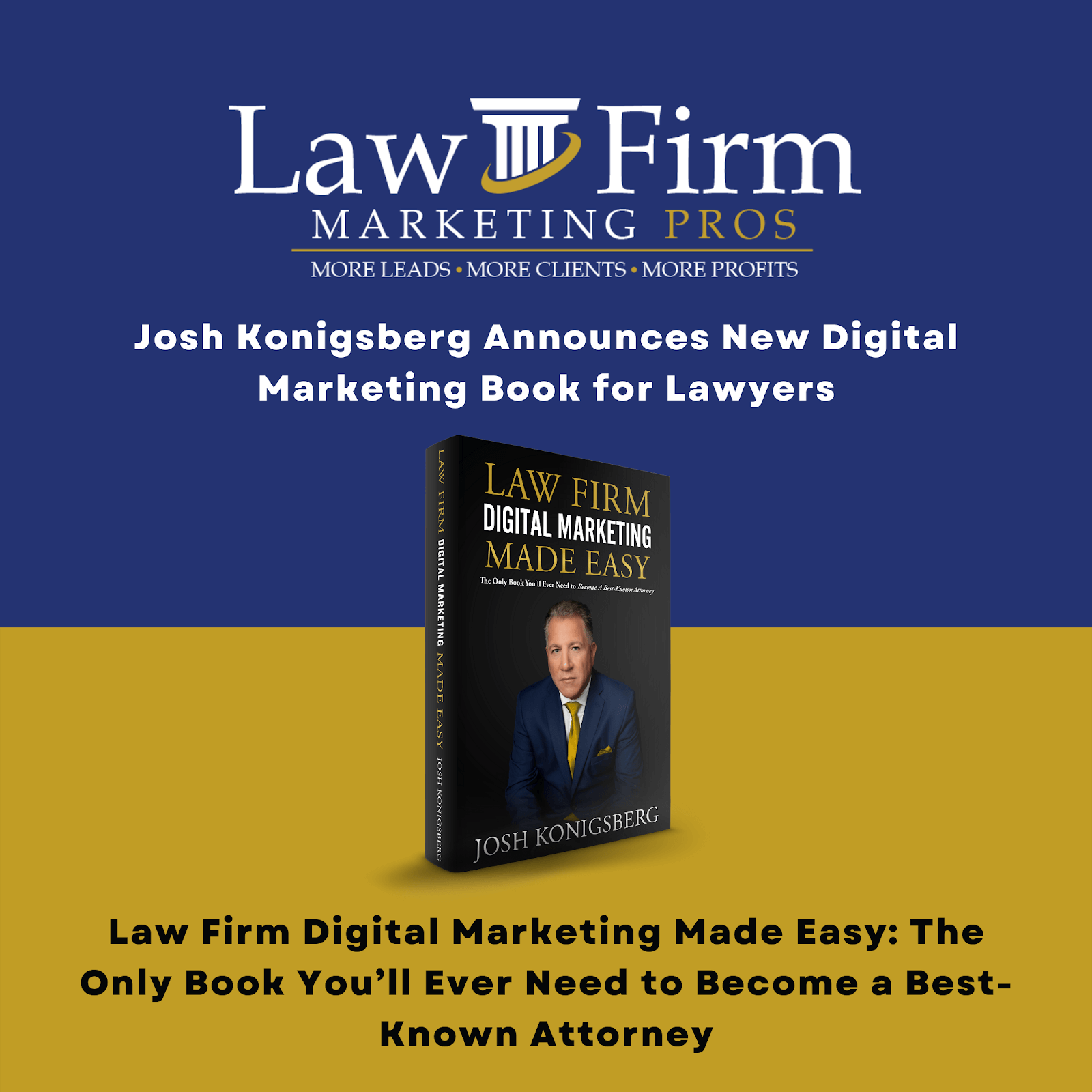Table of Contents
Youtube Suspension SOP
Video Walkthrough #
Purpose #
This SOP is on how to appeal a youtube suspension.
Scope #
This is useful for CSM’s and CSS’s when they need to appeal a suspended youtube channel.
Definitions & acronyms #
- CSM: Client Success Manager
Procedures #
- Step 1: Get an email from Youtube with the name of the channel and a message stating that they have removed the channel from Youtube

- Step 2: Check the body of the email for the reason why channel was removed
- If we are 100% sure that we did not violate any of the guidelines, proceed to step 3
- Step 3: Fill out the appeal form
-
- Scroll down and find the appeal button

- Fill out the form with
- your name
- and the email address use to sign in to the youtube channel – this can be found in the client master sheet under Youtube
- Input your email address so you get notified when they have made a decision to the appeal
- Youtube channel URL
- Put in a brief explanation on why you think the suspension is a mistake
- Click on Submit
-
-
- You will receive a confirmation email that they have received the appeal
-
- You will get an email when they have reached a conclusion and result of the appeal.
- Step 4: Confirm that the youtube channel has been activated.
- Step 5: Notify the CSM