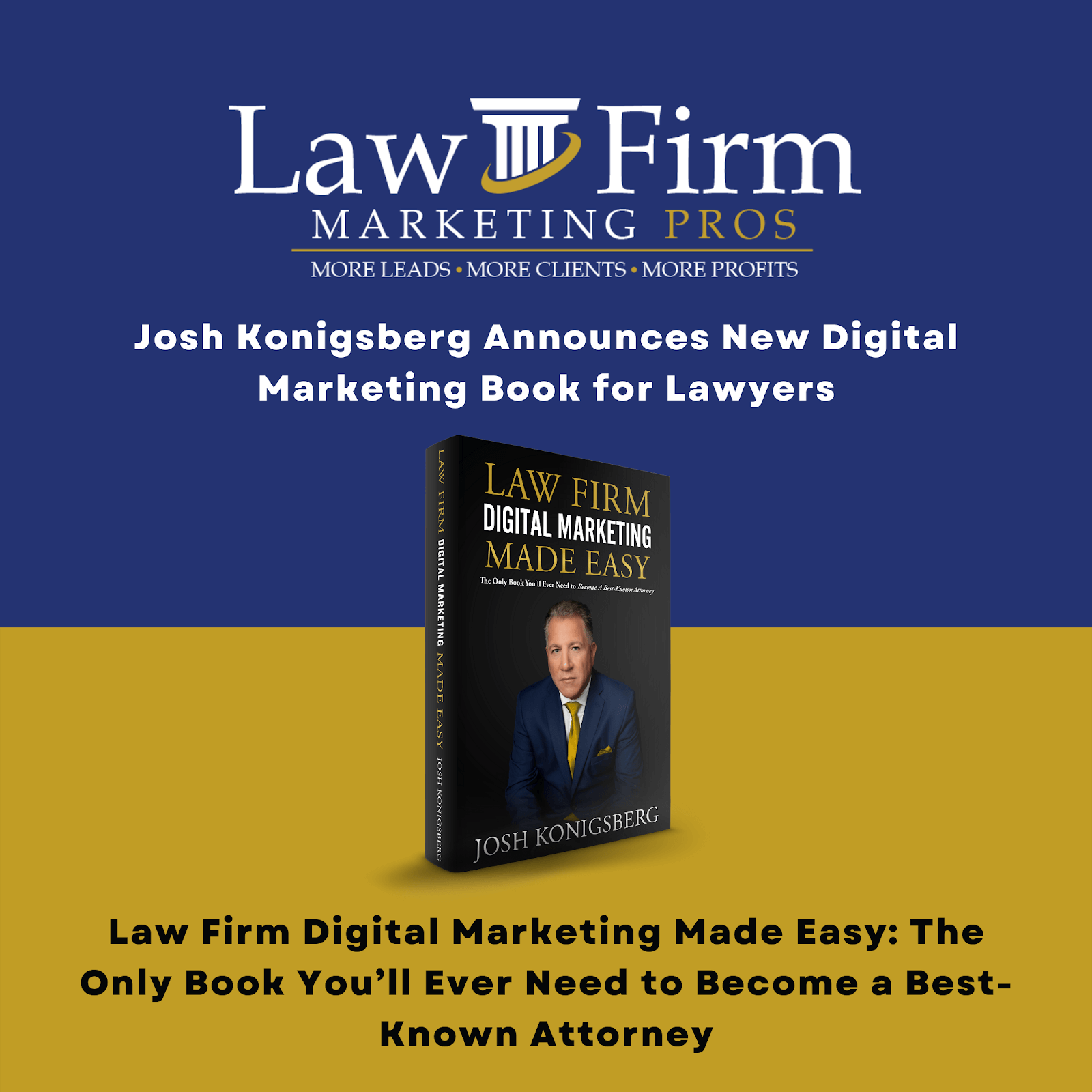In order for us to properly manage your FB ads, we’ll need you to grant us Facebook Business Manager access to our Law Firm Marketing Pros Business Manager ID.
We’ll appreciate if you can do the following steps on how to do it:
Our Business Manager ID that has to be used to transfer the access is: 727916430669245
Granting Facebook Business Manager access to an agency #
-
Head to your Business Manager settings here.
-
Click “Partners” → “Add” under Partner to share assets with.
-
Enter your partner’s Business ID (your partner needs to provide you with this) → “Next”;
Here use our agency ID 727916430669245
-
Select all the Assets that you would like to share with your partner, their roles (access-levels), and when you’re done, click “Assign Assets”: Share Pages, Ad Accounts and Pixel with the highest role available.
Pls grant “Ad account admin” access level
-
That’s it! You’ve successfully given access to your assets to your partner’s Business Manager, he is now able to also assign the same permissions that you’ve set to other members of his team.
——————-