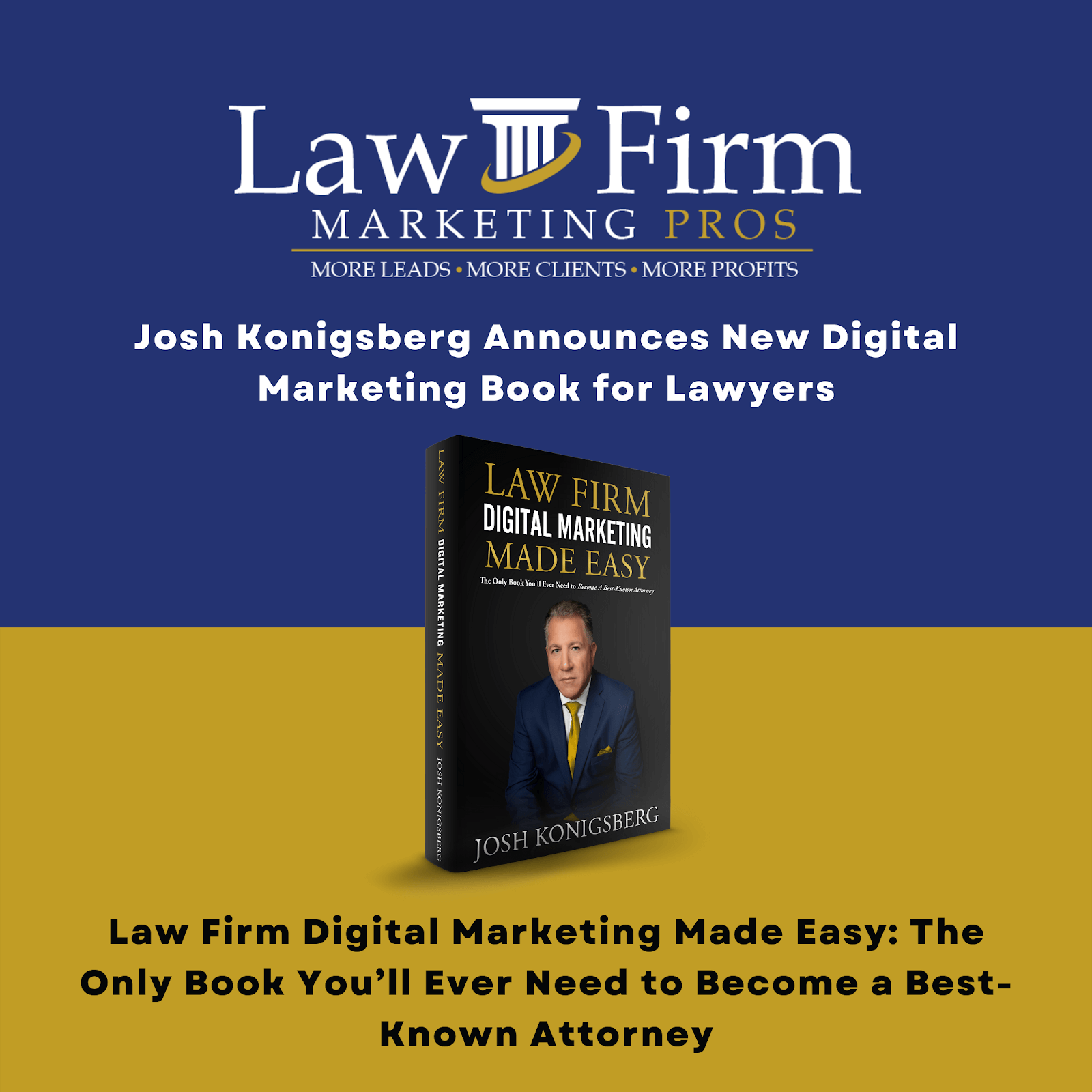1.Visit www.manta.com
- Click the “Free Company Listing” in the dropdown section.
- Click “Get my Free Company Listing” button.
4. Fill in Company details and click “Add my Company button”
- Review your details. If all are correct, click “yes” button.
6. Your Company is listed to Manta. Click “Lets go” button to continue editing your profile.
- Fill in correct category and click “Yes, set this as my business category” button.
- Enter correct company website and lick “Yes, list this as my website” button.
- Set correct business hours, then click “Yes, use these” button.
10. Company page is now ready but you need to signup to Manta to save your updates and publish your company page. Just click “Register with Email” button. If you are using Google, click the “Connect with Google” button.
11. Fill in personal information and click the signup button.
12. To add more infgormation, (images, description, etc), just click your dashboard, then at the bottom part of the list, just hit the “edit company” option.
- To view your updated company, just hit “View Company Page” button.