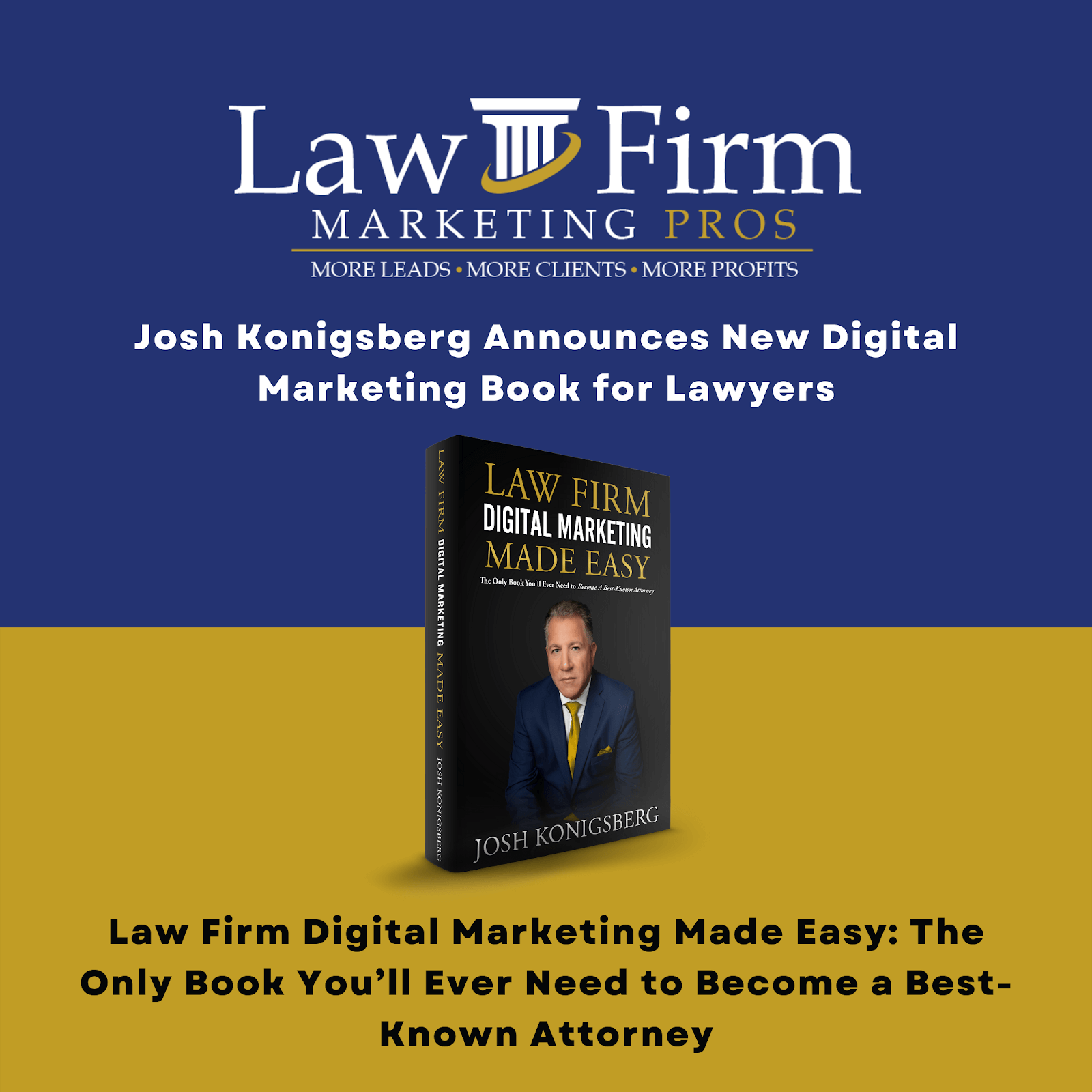CSM Department Managers – Client Status Request SOP
Purpose #
This SOP is on how to go about internal status requests and get status and feedback in a timely manner.
Scope #
This is useful for CSM’s and CSS when they would need a status request for a client from the rest of the departments.
Definitions & acronyms #
- CSM: Client Success Manager
- CSS: Client Success Support
Procedures #
Add how to video or resource.
Step-by-step instructions #
Describe the process in detail using flow charts and/or hierarchical checklists.
-
- Step 1: Go to the client notebook on Teamwork
- Step 2: Under the messages tab, click on Add a message
- Step 3: Service Status request format should be as follows:
- Service Status Request – [mm.dd.yyyy]
Hi, im looking for an update on the following services:
Content (Blogs & Press Releases)
Digital Lead Funnels (facebook Ads) Both English
E-Mail Newsletter Marketing
Google Ad Posts
Google Local Service (GMB)
Hosting – Kick-Off
Local Organic (LSS) has this been launched?
PPC + Retargeting
Reputation Marketing
Social Media (*Enhanced)
Website
Thank you,
*enter only services the client has
- Step 4: Notify all managers in the Select people option.
- Step 5: Post Message.
- Step 6: CSS’s should follow up on these requests every 24 hours. Please tag only the managers with pending updates (leave out those who already have responded)
Note: CSM’s should ask for status updates at least once a month, for all departments, at least 2 days prior to a client meeting.
If there is an issue with a client, take it to Jonelle. CSM’s should take charge of their clients.