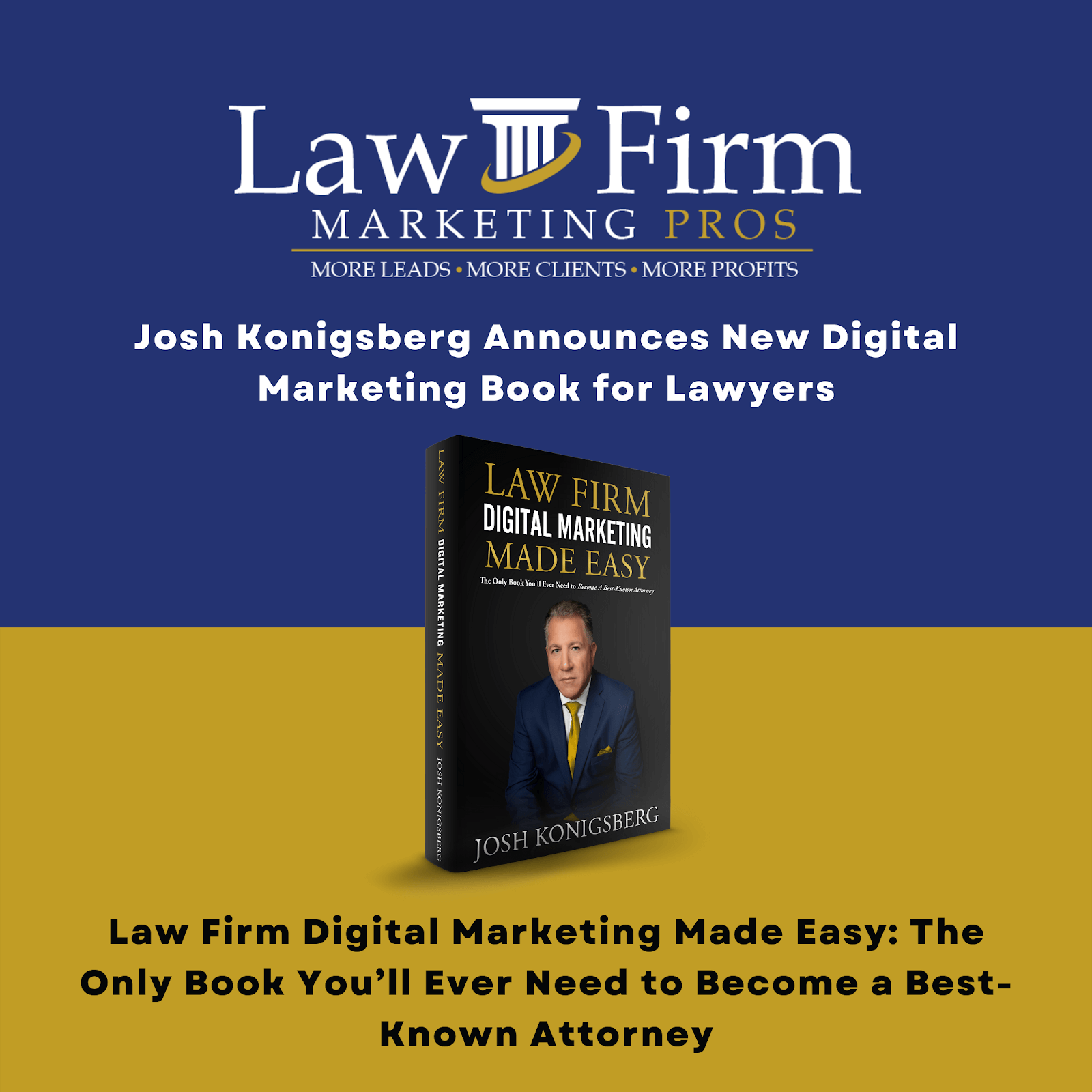Table of Contents
PPC Offboarding SOP
Purpose #
How to process a client’s request to discontinue services with LFMP.
Scope #
This is useful for CSM’s and Staff to understand the process of Offboarding PPC when we receive a request from the client to discontinue services with LFMP.
Definitions & acronyms #
- CSM: Client Success Manager
- MCC: Google Ads Manager Account (fkna: My Client Center)
- PPC: Pay-Per-Click
Procedures #
Offboarding Checklist – Master
Step-by-step instructions #
GOOGLE ADS OFFBOARDING PROCESS:
-
- Step 1: Pause all campaigns on date requested by client to pause PPC in the cancellation notice
- If the client didn’t specify, please ask the CSM to confirm with them if they want us to keep their ads running until the last day of service
- Step 2: IMMEDIATELY UPON RECEIPT OF INTENTION TO TERMINATE SERVICES (*within the next 24 hours)
- Step 2.1: Download all local negative keyword lists, save to client files area in the cloud (in case client returns and lists are somehow not there if we resume management – also in case we take on a new client for same practice area in same area)
- Step 2.2: Download account in Google Ads editor / export
- select export whole account and then save it
- Do the same but by campaign and select export selected campaigns vs whole account. Upload into the client area in the cloud.
- Step 2.3 Do any final search term maintenance, recommendations / alerts clean up & account opti-score to 100% (accept / dismiss)
- Step 1: Pause all campaigns on date requested by client to pause PPC in the cancellation notice
- Step 3: CLICKCEASE:
- Step 3.1: Login to clickcease.com and remove the client domain from the account.
-
-
- Step 3.2: Remove the clickcease tracking code from the client website if installed.
- Step 4: Disconnect agency MCC account on official last day of service date (does not apply if client disconnects us first).
-
REMARKETING OFFBOARDING PROCESS:
- Step 1: Pause campaign in Perfect Audience or Ad Roll as applicable, on date requested by client
- Step 2: Ensure login is in master sheet and provided to client
MICROSOFT ADS OFFBOARDING PROCESS:
- Step 1: Pause all campaigns on date requested by client
- Step 2: IMMEDIATELY UPON RECEIPT OF INTENTION TO TERMINATE SERVICES (But after Google Ads is done)
- Step 2.1: Do any final search term maintenance, recommendations / alerts clean up (accept / dismiss)
- Step 3: No need to download anything.
- Step 4: Disconnect agency MCC account on official last day of service date.
GENERAL PPC OFFBOARDING PROCESS:
After all steps above except the MCC disconnection are completed
- Step 1: Ensure the client is contacted with an email explaining how they are billed for each site. For example, Google and Microsoft Ads bills in arrears.
- Step 2: They will receive a final bill from those sites typically no later than 30 days after full pausing of their campaigns. Often clients forget and are surprised to see a charge on their credit card for PPC from Google and Microsoft days or weeks after they requested pausing / terminated services.
This email and verbal communication by the CSM should avoid any questions or issues with the departing client.