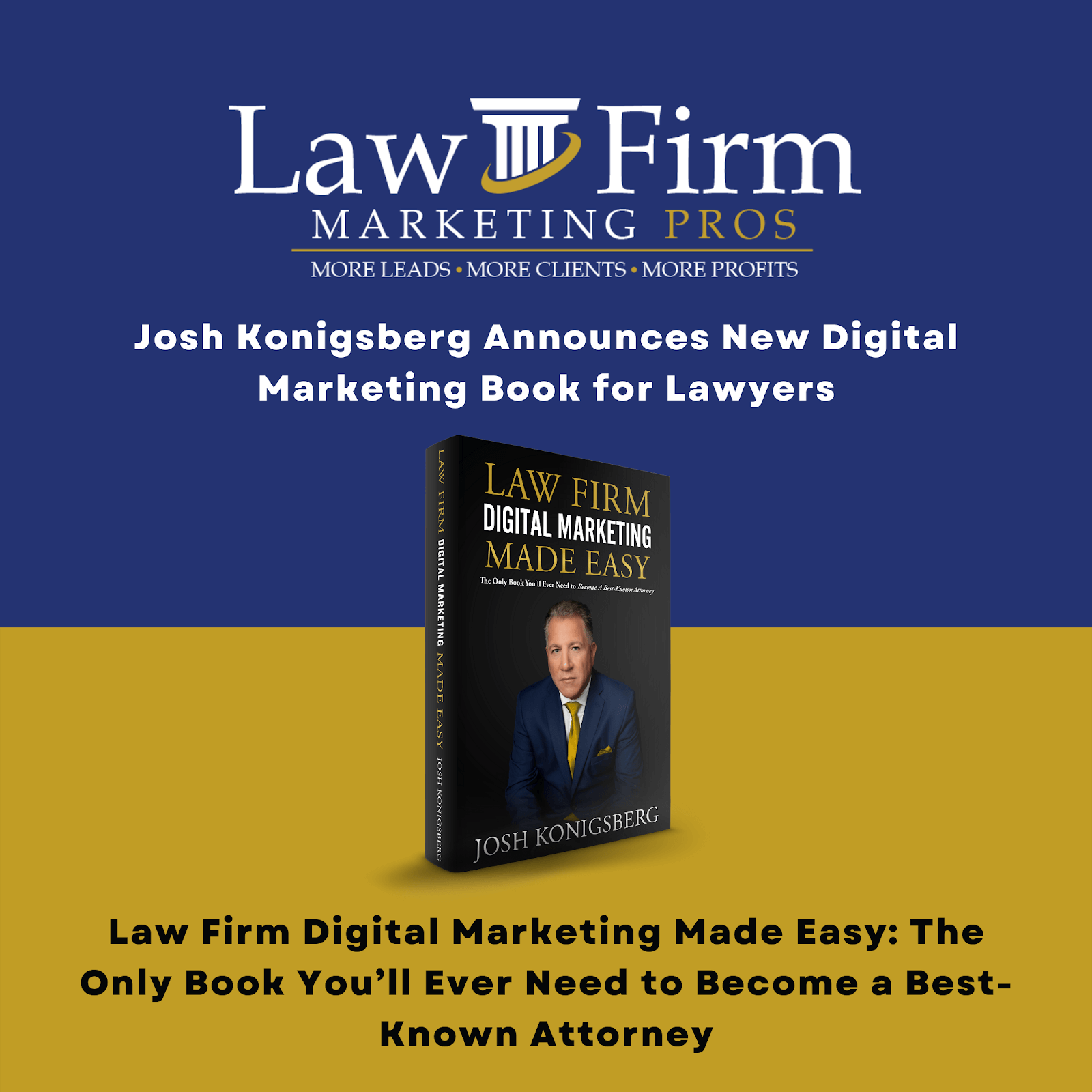Table of Contents
SMM-LAUNCH
Social Media Tasks SOP
Purpose #
The purpose of this document is to provide a detailed description of the onboarding process and launch of the Social Media service.
Scope #
This document applies to the Social Media Team.
Definitions & acronyms #
-
- SM: Social Media
- GBP: Google Business Profile
- TW: Teamwork – our project and task organization platform
- Vendasta: A white label social media scheduling platform
- FB: Facebook
- IG: Instagram
- TW: Twitter
- LI: LinkedIn
Procedures #
Step-by-step instructions #
-
Step 1: Teamwork Project Set-Up #
- Add to Client to Social Media Service Tracker
- Review Tasks On The Social Media Onboarding List
- Confirm List Due Date – (21 Days)
- Set Due Dates On Monthly Calendars
- Add Team Members
- Tasks
- Milestone
-
Step 2: Project Kickoff #
- Watch Client’s Recorded Intake Meeting
- Each SM Team Member must checkoff they have seen the intake call video within 7 days
- Ensure SM Platform is Optimized
- Check to ensure FB, IG, TW has images, logos, information are correct
- Client Set-Up in Vendasta (Video)
- Ensure Client account has been created in Vendasta
- IIf client hasn’t been added to Vendasta yet, click to add client and search for client name
- Add Social Pro (Video)
- Once Client has been added to Vendasta, ensure Social Pro is added. (Video)
- Connect all Social Media Platforms
- Check off onboarding tasks as needed or follow-up with team mates if any credentials are missing or inaccurate
- Add all GBP Listings
- GBP Listing must be verified on the Master Sheet
- The SM Team will create SM posts for any GPB or IPL if there is a box checked off.
- If there is more than one location, then an additional Vendasta account will need to be created.
- The Social Pro account will be needed if it is a Market leader with 5 posts per week
- Ensure Client account has been created in Vendasta
- Review Branding Call and Doc
- Each SM Team Member must checkoff they have seen the Branding call with 2 days of the recording
- Update Sample Due date for 21 days from Branding Call
- Watch Client’s Recorded Intake Meeting
-
Step 3: Project Set-Up #
- Canva Set-Up
- Create Brand Kit for Client
- Add Logo
- Add Brand Colors
- Create Folder
- Create Brand Kit for Client
- Make Client SM Calendar
- Create SM Calendar by Adding a New Sheet to the Client’s Master Folder > Digital Marketing > Social Media Marketing Folder
- Copy and Add Template for Plan tab and Template for Calendar Template Tab (Template)
- Fill In Plan Tab
- Add Links to Client PLan
- Vendasta
- Canva SM Templates
- Client Website
- Branding Folder
- Hashtag Integration
- Go to SEM Rush to research Hashtags and keywords for client
- Add Hashtags to Client Plan
- Organize Holiday List
- Create a Link for the holiday list in the Plan
- Create LinkTree (video)
- Add Links to Client PLan
- Create SM 2 Week Sample Template
- Social Media Post Templates
- Video Template
- Review Template
- Send Sample SM Templates to Client for Review
- Send Request to Client
- Receive Client Approval and Events
- First Month Launched
- Canva Set-Up