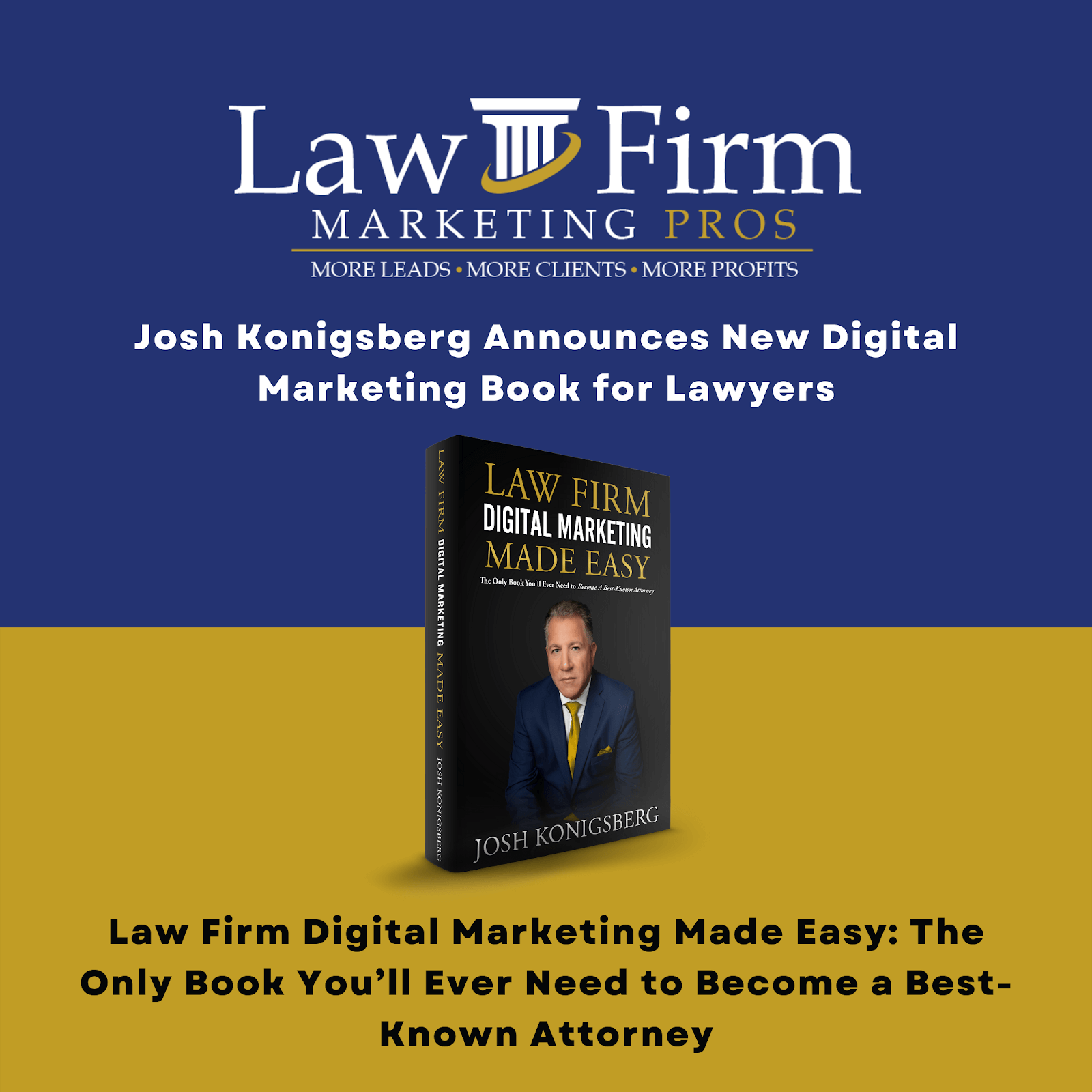Client Off Boarding Procedure
May 23, 2019
Once a client officially terminates WPP services, generally done via email, the following steps must be taken, and the email and any other relevant docs printed and put in client file.
Financial
FIRST is to immediately contact the Authorize.net admin person, Mel Weeks at
melweeks@webpromotionpartners.com and ask for a confirmation reply.
Mel must IMMEDIATELY check to see if the off boarding client is in Authorize RECURRING group. If so Mel must immediately cancel the recurring subscription in order to prevent any
further charges from occurring, and this needs to be confirmed with Josh andAndy.
The client may still be in the Authorize customer manager location and should be removed promptly, although not as urgent as the Recurring cancel above as no charges can be made
except manually with the info in customer manager.
Quickbooks
Remove them from invoicing
Make inactive, unless there is a balance due
Commissions
Review and adjust commissions, if any
The Billing Cycle Chart must also be revised to remove the off boarding client
Services
All team members involved in any manner of work for the off boarding client shall be notified by email and each team member shall reply to confirm.


All work shall stop for the off boarding client, unless otherwise specified by Andy or Josh
in the event there is some work to proceed on and or if the client only cancels a portion of the contracted services, but if there is no exception by Andy or Josh then the off boarding client shall be removed from all projects, tasks, and services boards.
Again, the termination and or off boarding confirmation email or letter must be printed and placed in the clients hard file, along with any other relevant documents