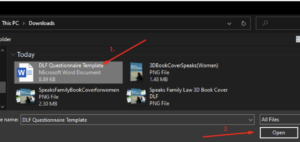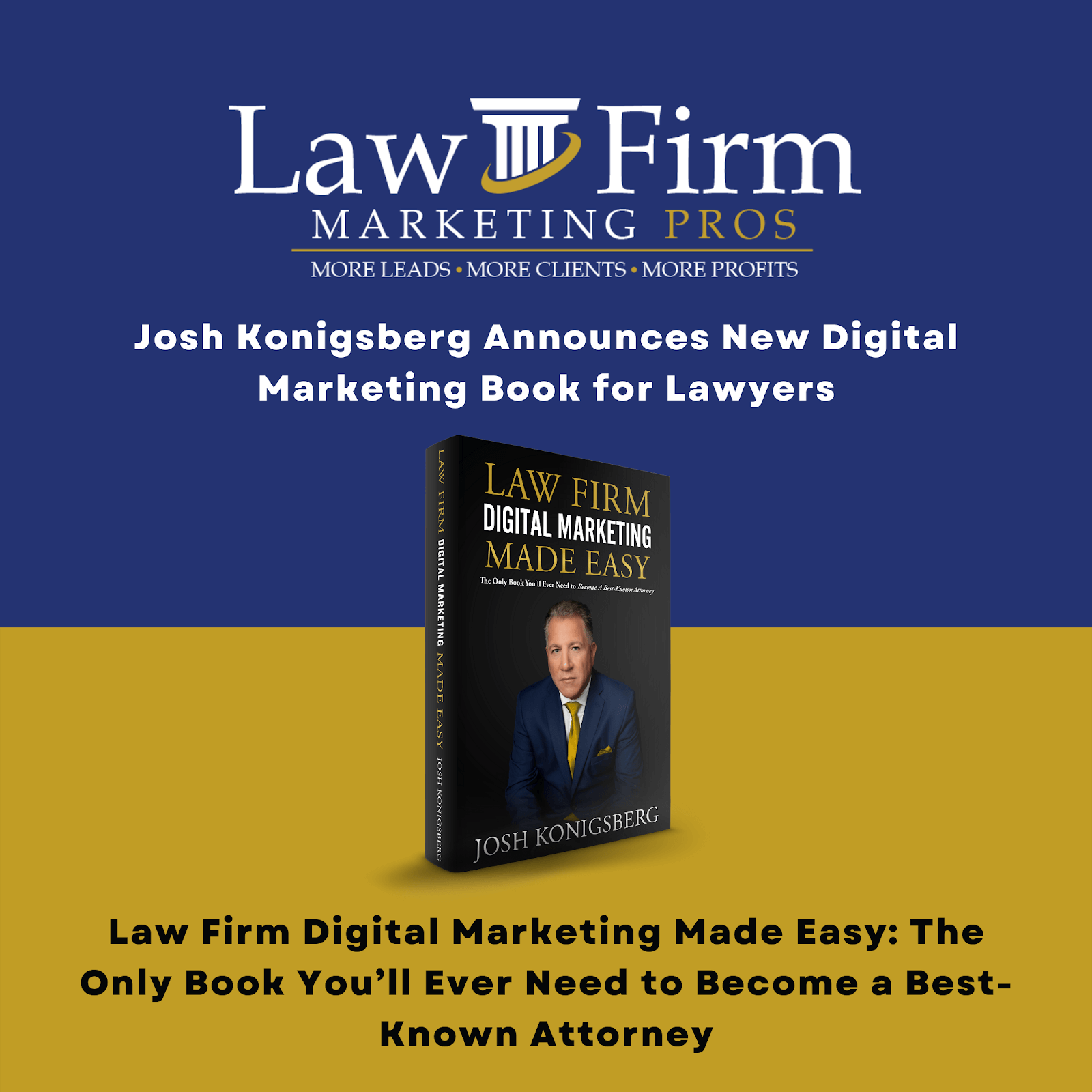Table of Contents
Create Client’s DLF Questionnaire SOP
Purpose #
The purpose of this document is to provide a detailed instruction on how to create a DLF Questionnaire.
Scope #
This document applies for team members who need to create a DLF Questionnaire.
Definitions & acronyms #
- DLF Questionnaire – A document with a list of questions
Procedures #
Note: add a diagram to the top of your protocol. Add screenshots and videos as needed to each step. Remember, we need to act as if the person reading this does not know anything or very little about our processes. This is a teaching tool, be very detailed, overly if necessary.
Use
Step-by-step instructions #
Describe the process in detail using flow charts and/or hierarchical checklists.
-
- Step 1: Download the DLF Questionnaire Template
- Step 1.1: On Service and Applications folder, select Department Master Folder
-
- Step 1.2:Inside the Department Master Folder, select Digital Lead Funnels (Facebook Ads).
-
- Step 1.3: Inside the Digital Lead Funnels (Facebook Ads) folder, select DLF Questionnaire Template
- Step 1: Download the DLF Questionnaire Template
- Step 1.4: Download the DLF Questionnaire Template document inside the DLF Questionnaire Template folder
-
- Step 2: Upload the DLF Questionnaire Template you just downloaded to the client’s Digital Lead Funnel G-drive
- Step 2.1: Inside the Digital Lead Funnel folder, right click your mouse and select “New folder.”
-
- Step 2.2: Name the folder you just created to DLF Questionnaire
-
- Step 2.3: Inside the DLF Questionnaire folder, right click your mouse and select “File Upload”
-
- Step 2.4: Upload the DLF Questionnaire Template you just downloaded.
-
- Step 3: Rename the DLF Questionnaire to the client’s name (e.g. Fait & DiLima, LLP DLF Questionnaire)
- Step 2: Upload the DLF Questionnaire Template you just downloaded to the client’s Digital Lead Funnel G-drive
- Step 4: