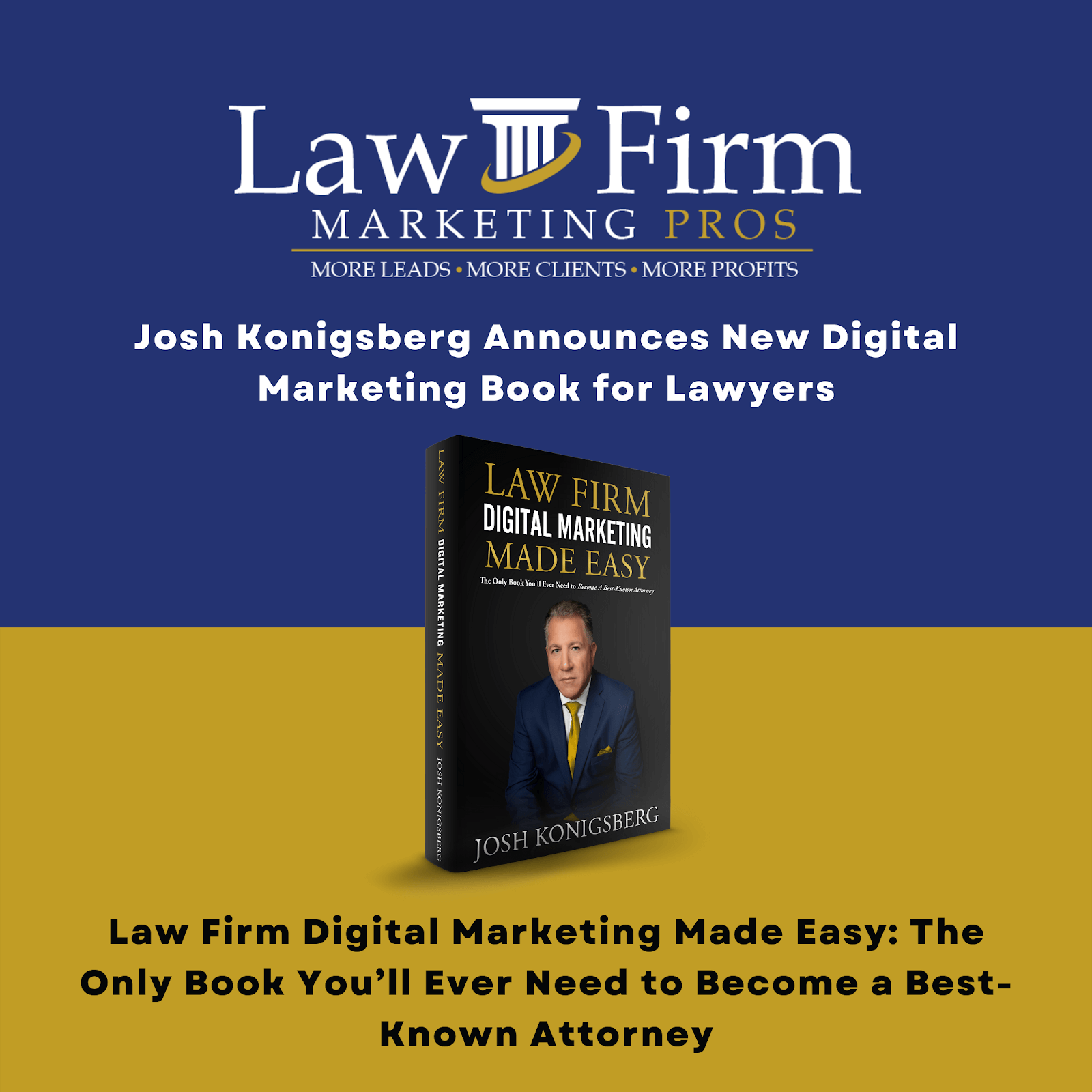Creating Tasks For Videos for YouTube & Website on Teamwork SOP
Follow steps below when assigning tasks to the Local Team related to YouTube videos and Optimization.
Purpose #
This task allows you to assign a task on Teamwork for the Local Team anything that is YT Video Related task that needs prior optimizations. Uploading Videos to YouTube for specific client and creating new channels for new clients. This can be applicable to all department team.
Scope #
This will help all the department team on how to utilize this section when assigning task for the Google Local Service team (Specific Person Handling YT Related Task) when requesting YT – YouTube related videos for a client that needs to be added in their designated channels and help them optimize their videos for the benefits of SEO.
Definitions & Acronyms #
GLS – Google Local Service
YT – YouTube
TW – Teamwork
Steps and Procedures #
- Place the raw video on a Specific G-Drive Folder for a specific client folder with name.
Example:
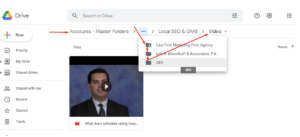
2. Make sure that the video has a proper title [ If none, we can create a Title for it ].
Example:
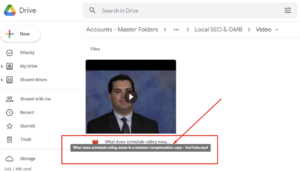
3. Create a Teamwork Task and tag Elmer, Daria and Erind.
Example:

4. Add a detailed task description so it is easy to determine what to do with the video.
5. Set a Task Deadline and make sure to allow at least 3 days to complete the task.
6. Set the due date for the task for 3 days before the projected time you want the video to be live on YouTube.
7. Indicate classifications of the video; ie: Video FAQs’, GBP, General Video, Video Ads etc.
8. Attach the video folder link and video tracking Spreadsheet on Teamwork when assigning the task.
Example:
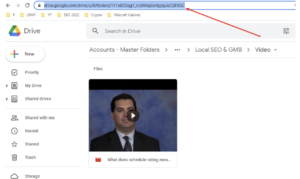
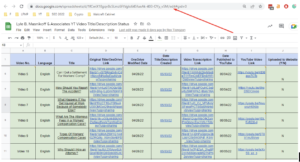
9. Leave a message on Slack for Specific Team Channel that there is a task being assigned on Teamwork and tag the involved person to handle the task. Share link to task
Example:
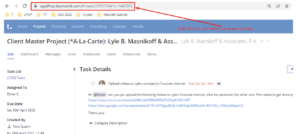
10. Wait for the assigned Person to update you back on the video status.
11. If you didn’t hear back, make follow up via Slack and Teamwork to the assign person.
12. Check off Task on Teamwork when it’s complete.