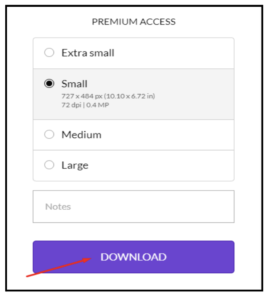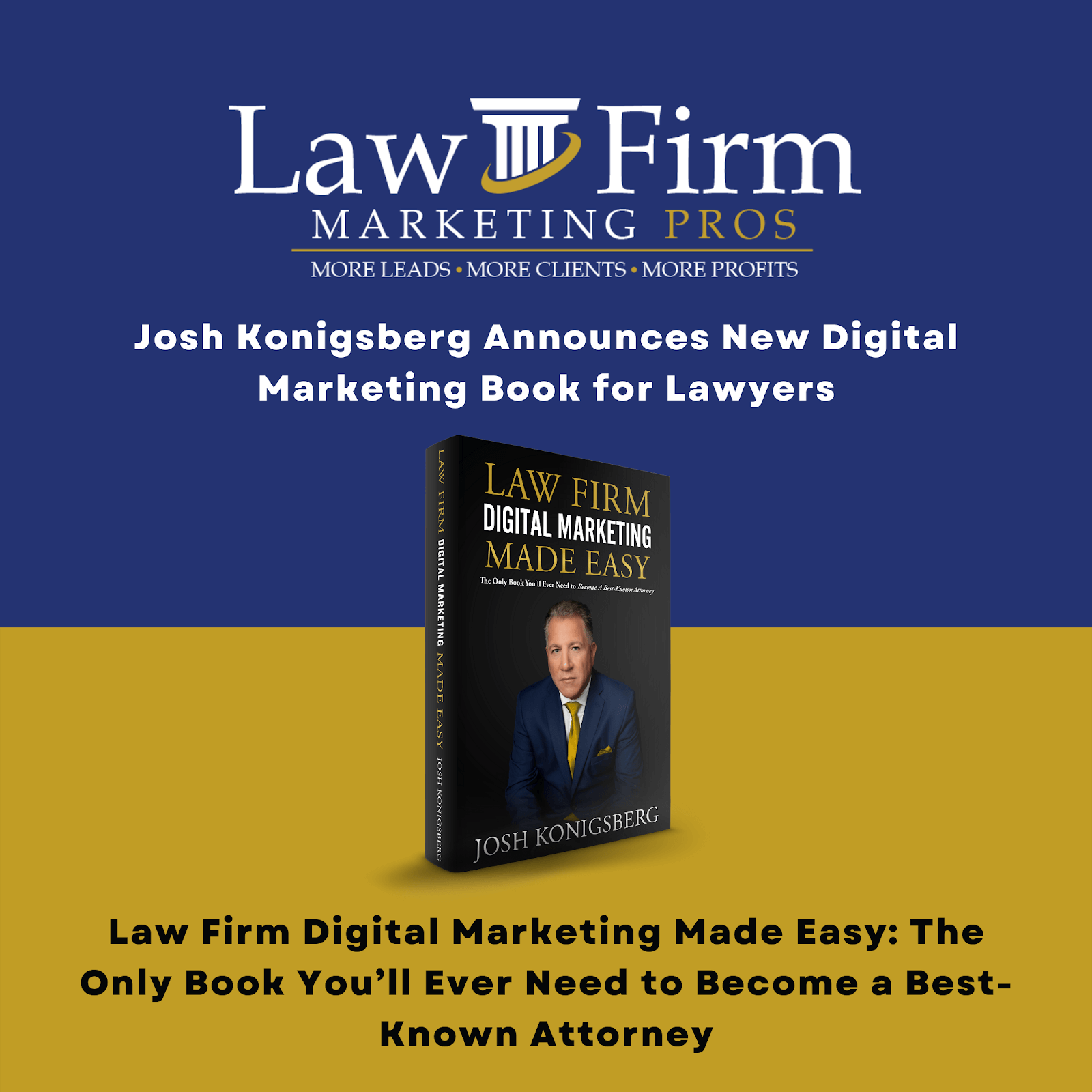Table of Contents
Blog Image Selection
Purpose #
This template will provide the Content Support with an overview of choosing the right images for a blog.
Scope #
As a Content Support, you must know how to choose an image for a blog correctly. When choosing an image, always keep in mind the blog’s topic and the client’s geographic location.
Definitions & acronyms #
- Client: The most important person in the agency. They are Law Firms from all over the United States that seek services from the agency to get more leads and eventually turn that leads into conversion to increase their revenues and profits.
- Blog: A monthly or bi-monthly feature appearing as part of an online publication published on the website that typically relates to a particular topic and consists of articles and discussions by one or more authors.
Procedures #
Step-by-step instructions #
Describe the process in detail using flow charts and/or hierarchical checklists.
- Step 1: Once a blog is approved, the content manager will task the support to find an image for the blog.
- Step 2: Search for an image related to the blog. Always keep in mind the client’s preference and geographic location.
- Step 2.1: Log in to Getty
- Step 2.2: Search for an image related to the blog
- Step 3: After selecting an image, download then add it to the client’s Blog Image Folder in the Google Drive.
[add image here]
- Step 3.1: When downloading, choose the Small file size, then click “Download.”
- Step 3.2: Add the image to the Client’s Blog Images folder in Google Drive and rename the image. It should be the blog’s publication date.
- Step 4: Go back to the Teamwork subtask, add the link to the image folder and image name, then tag the manager for approval.