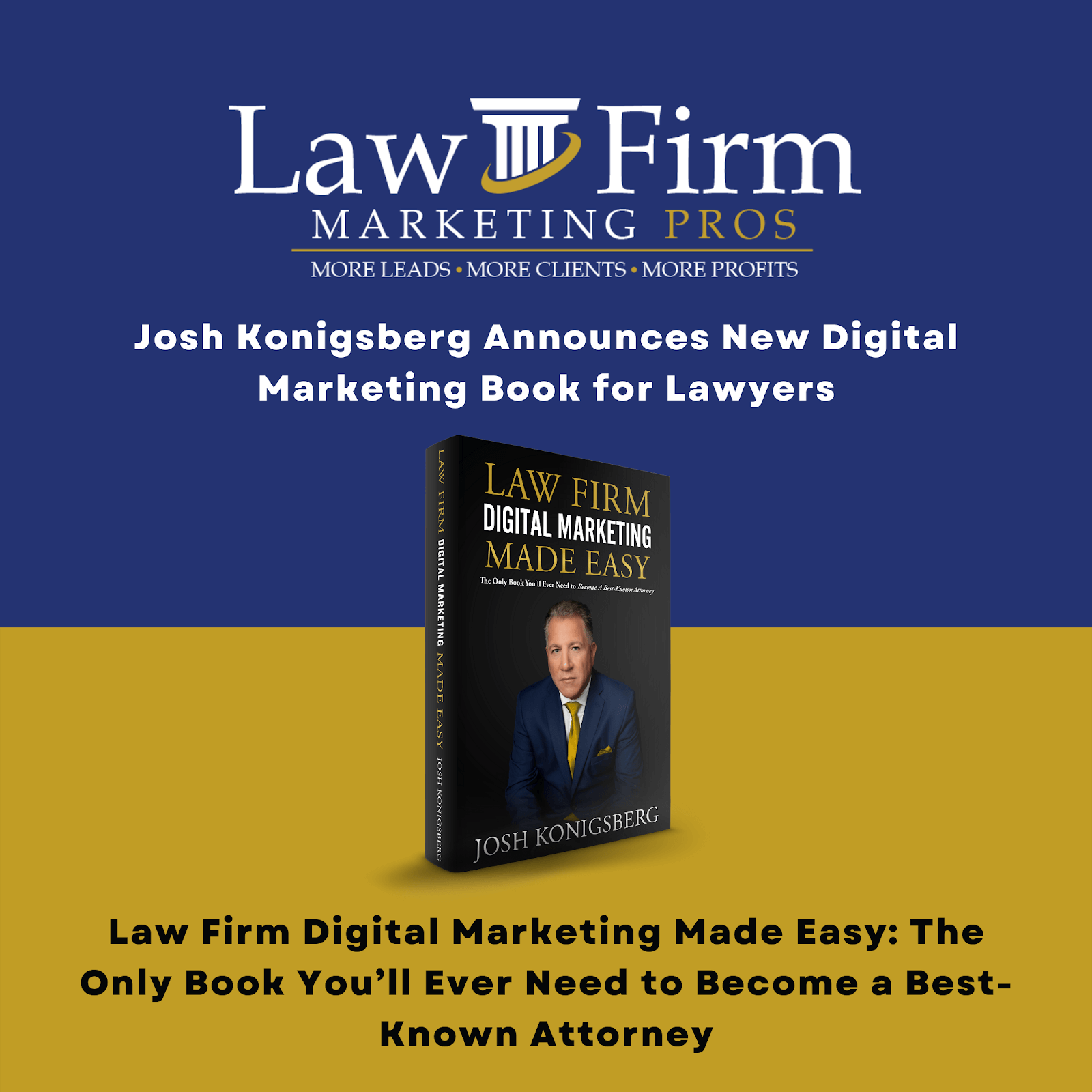Table of Contents
GLS Address Update SOP
Purpose #
To process a client’s address update.
Scope #
This document is to guide the Google Local Service team in updating a client’s business address, primary or secondary.
Definitions & acronyms #
- First term: Definition of first term.
- Second term: Definition of second term.
- Third term: Definition of third term.
Procedures #
Step-by-step instructions #
CSM Teamwork Task list – When the CSM receives an address update they will add a task list called “ [CSM] – Address Update.” The steps below are specific to that task list. After that Task list is completed, the Google Local Team will add a task list to the client master project called “[GLS] Address Update.” See below for steps.
Add “[GLS] Address Update.” to the client master project
- Step 1: Master Sheet
- Step 1.1: Master Sheet Address Update – Google Local Service Team Leader
- Step 1.2: Google Local Service team leader address confirmation (check of the address confirmation box)
- Step 1.3: Google Local Service – Bright Local Account & Reports Update
- Step 1.4: Google Business Profile Address Update
- Step 1.5: Google Local Service Team – Add Address Update Task List To Client Master Project
GLS Teamwork Task list – This will be added and executed by the GLS team
-
- Step 1: Update Google Local Checklist
- Step 1.1: Go to Shared Drive Folder>Account Master Folder>Law Firm Marketing Pros Agency> Checklist: See SS>>
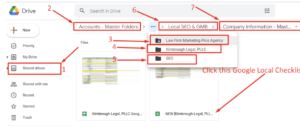
- Step 1.2: Click the New Google Local Checklist
- Step 1.3: Update the Business information using the new Address provided by the client.
- Step 2: Update Vendasta Listing: Business Details
- Note: Follow this SOP for the above steps See SOP Here.
- Step 3 a : Vendasta Products: If Yext Listing Pro is Active. Then there is no action.
- Step 1: Update Google Local Checklist
- Note: Once the change is made in the listing builder, it should trigger an event to push the information out from there. It will be depending on the source for how long it takes to accept from there. There should be a 14 day follow up triggered on this task.
-
- Step 3 b :Vendasta Products: If Yext Listing Sync Pro | USA (Monthly) is not active
- Step 3.1:Activate Listing Distribution
- Step 3.2: Activate “Yext Listing Sync Pro | USA (Monthly)”
- Step 3 b :Vendasta Products: If Yext Listing Sync Pro | USA (Monthly) is not active
- Note: Follow this SOP for the above steps See SOP Here.
- Step 4: Update Live Citations (Task out via ticket to support/Amir)
- Step 4.1: Run an updated bright local citation tracker and share on ticket
- Step 4.2:
- Step 4.3:
- Step 5: File Review/Follow Up
- Step 5.1: Check Google Business Profile
- Step 5.2: Check website to ensure address is correct
- Step 5.3: Check Vendasta Listing to see if they’ve been updated
- Step 5.4: Check on citations updated by Support via the ticket. Rerun the BL citation report.