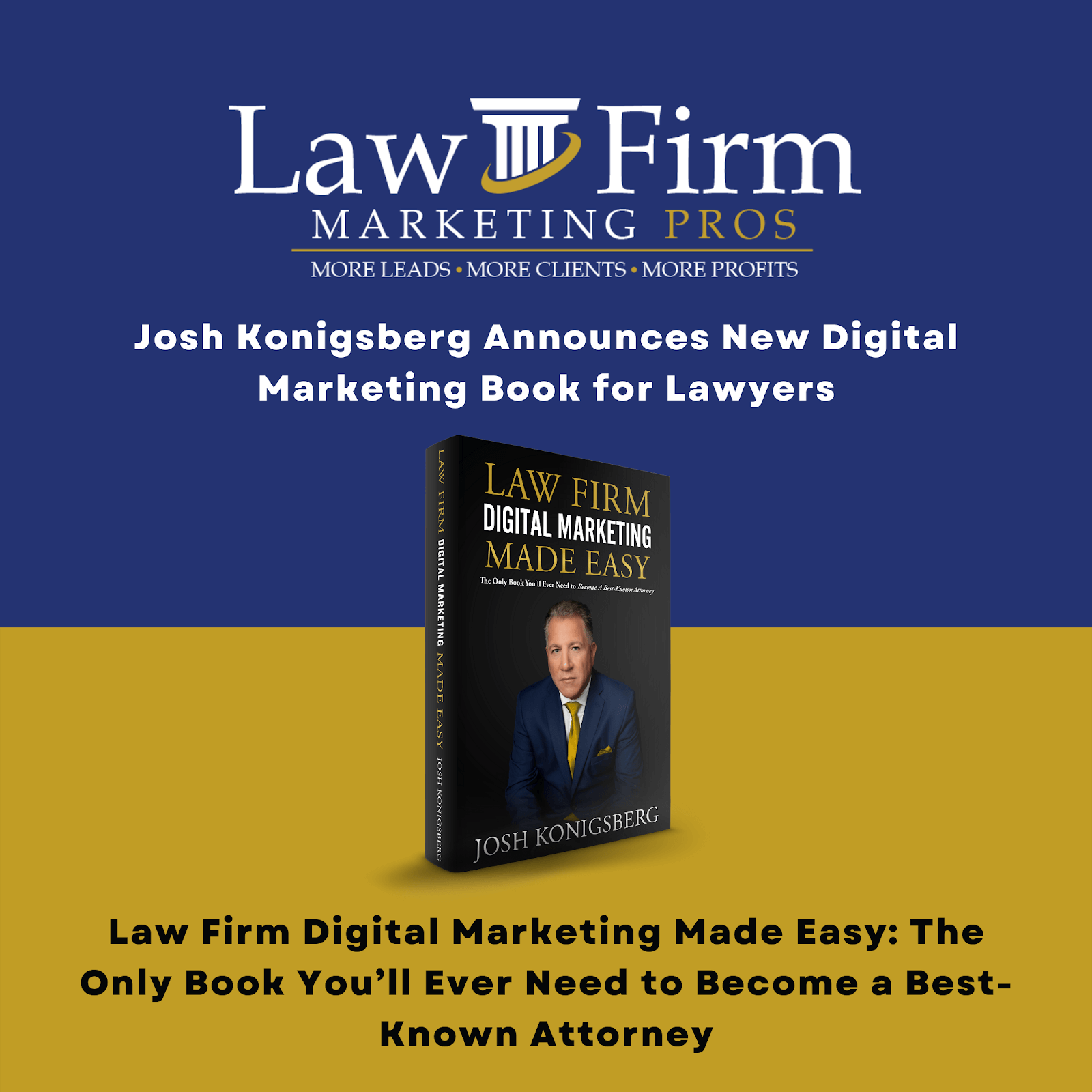Table of Contents
Client Review SOP
Purpose #
This SOP will provide an overview of the process of sending a blog or press release to the client for review.
Scope #
As a Content Manager, sending a blog or press release to the client is a necessary process. It’s important to note that content will not be published without approval from the client.
Definitions & acronyms #
- Blog: A monthly or bi-monthly feature appearing as part of an online publication published on the website that typically relates to a particular topic and consists of articles and discussions by one or more authors.
- Press Release: A document that announces a newsworthy story about a company that the media might want to cover and provides all of the pertinent information a reporter or editor would need.
Procedures #
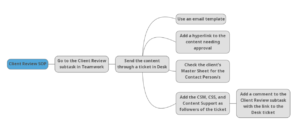
Step-by-step instructions #
Describe the process in detail using flow charts and/or hierarchical checklists.
- Step 1: After internally reviewing a blog or press release, the next step is to send the content to the client for review or approval.
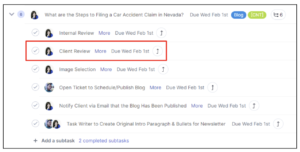
- Step 2: Send the blog or press release draft to the client through a ticket in Desk.

- Step 2.1: You can use an email template from the Email Templates folder located in the Content SOPs folder.

- Step 2.2: Make sure that a hyperlink to the document is included. (For press releases, a Loom video explaining Quantum’s restrictions is necessary)
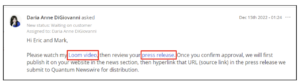
- Step 2.3: Check the client’s Master Sheet for the Contact Person/s

- Step 2.4: After sending the message, add the CSM, CSS, and Content Support as followers to the ticket.
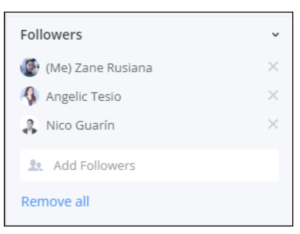
- Step 3: Add a comment to the Client Review subtask with the ticket link and date on when the content was sent to the client for approval.