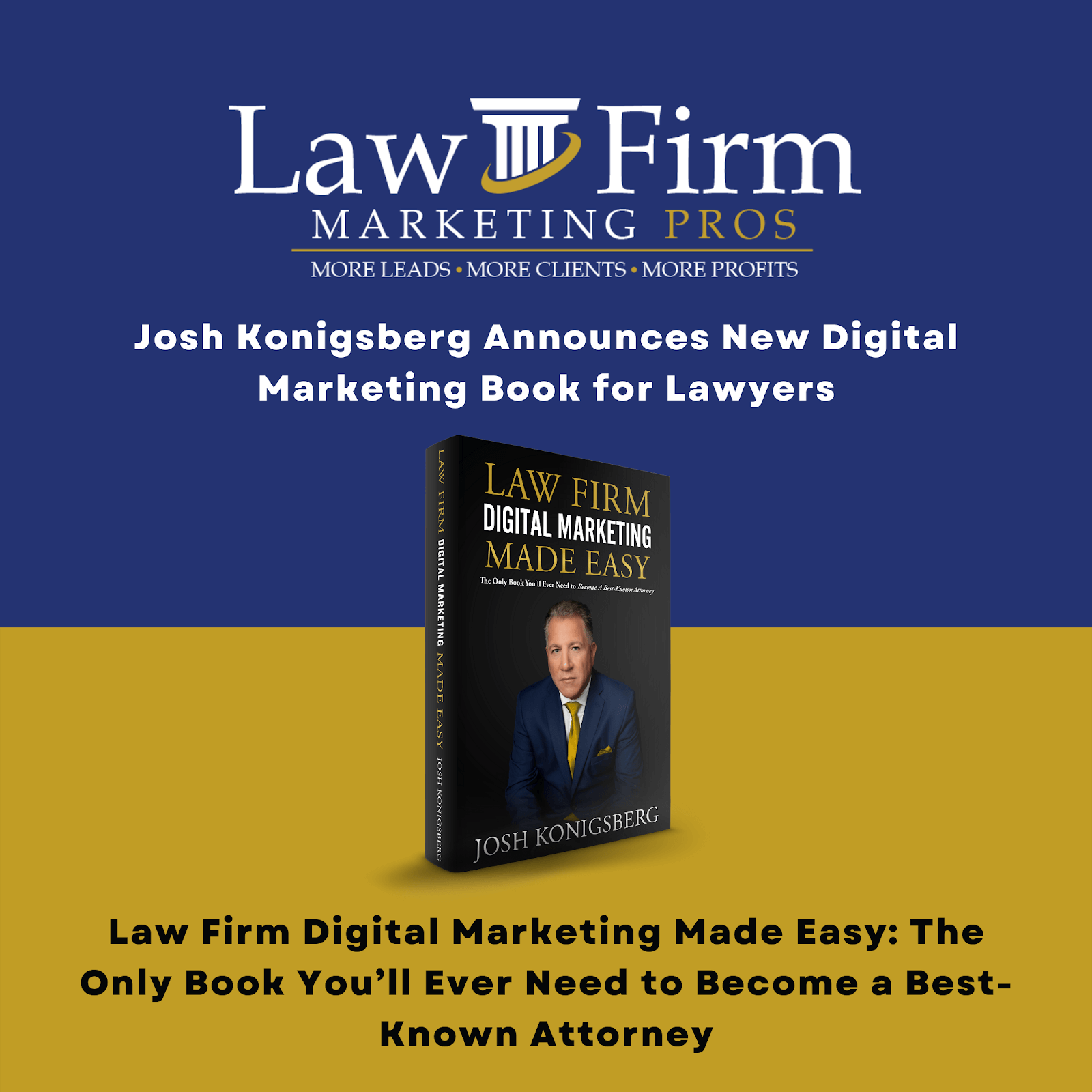Table of Contents
Purpose #
When a client updates their primary office address we need to process it in an organized manner so all assets are updated along with notifying the client of the impact it may have on SEO as it relates to their Google Business Profile/Google Local rankings.
Resources
What is NAP Consistency and Why is it Important for SEO?
I Changed My Business Address, Why are my Local Rankings Falling?
Scope #
This applies to all departments including admin/billing.
Definitions & acronyms #
- CSM: Client Success Manager
- CSS: Client Success Specialist
- GBP: Google Business Profile
- CMP: Client Master Project
Procedures #
Step-by-step instructions #
Describe the process in detail using flow charts and/or hierarchical checklists.
- Step 1: Add “[CSM] – Address Update” List to the CMP
- Step 1.1: Go to the client master project
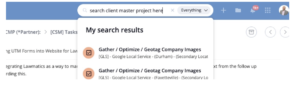
- Step 1.2: Select “+ Add Task List”

- Step 1.3: select a template and search address update
- Step 1.4: Add task list
- Step 1.5: Add list to the top under [CSM] Tasks

- Step 2: Assign tasks and make comments
- Step 2.1: Assign relevant team members to tasks

- Step 2.2: Make a comment on the task so the team members know to confirm
- Step 2.3: Make sure the Due Dates are set
- Step 3: Follow the list tasks
- Step 3.1: Follow the list tasks
- Step 3.1: Follow up until completed