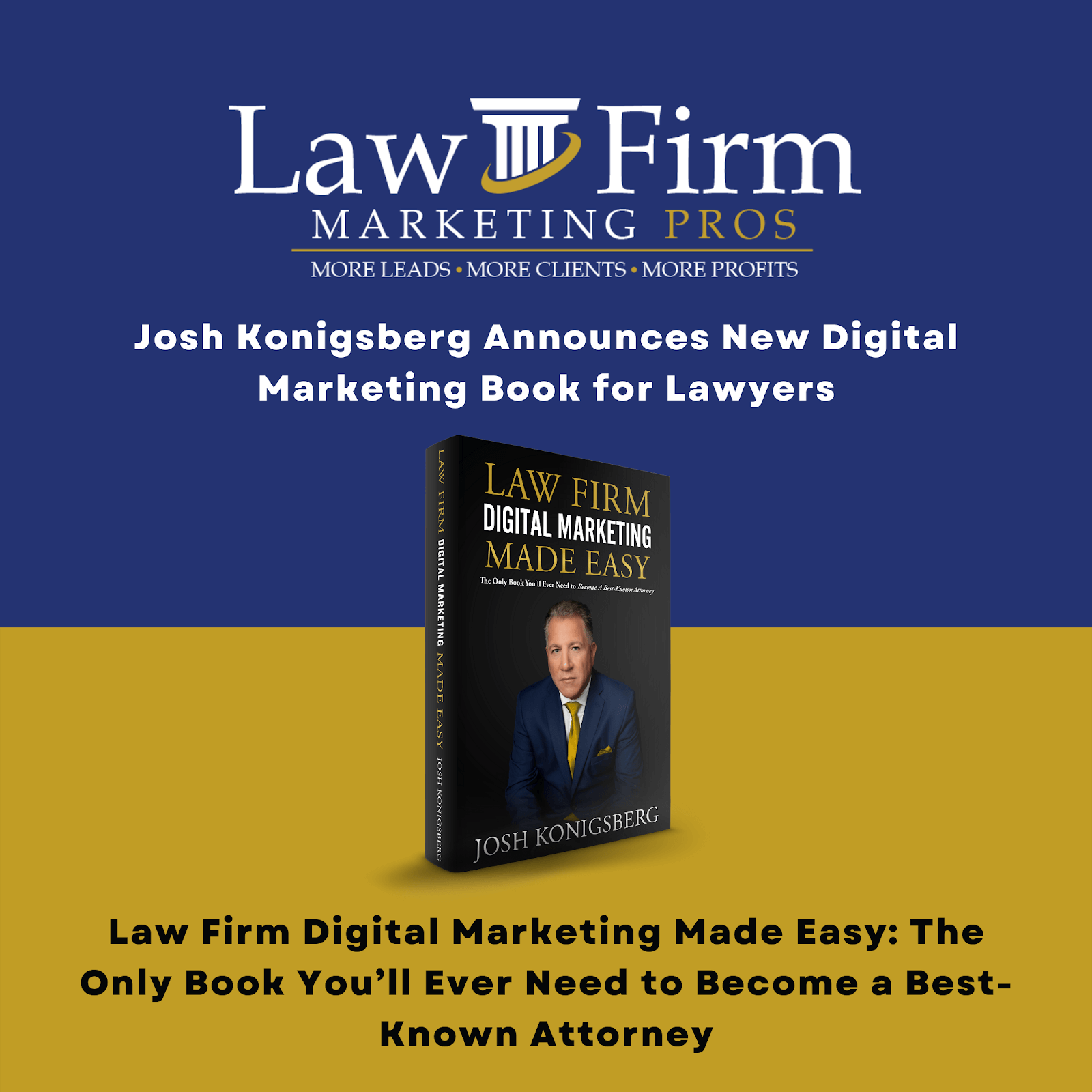Table of Contents
Blog Topic Research
Purpose #
This template will provide the Content Support with an overview on how to research for monthly blog topics.
Scope #
As a Content Support, you must know how to research for blog topics based on how people search. A Content Support must know how to utilize tools that can be helpful in topic research. As an additional part of the content support’s process, the support will research for blog topics three to five months ahead of time.
Definitions & acronyms #
- Blog: A monthly or bi-monthly feature appearing as part of an online publication published on the website that typically relates to a particular topic and consists of articles and discussions by one or more authors.
- Blog Topic: a specialized area on which you will focus when writing content. It enables you to focus on your target customer and create content that is interesting and relevant.
Procedures #

Step-by-step instructions #
Describe the process in detail using flow charts and/or hierarchical checklists.
- Step 1: Go to Teamwork, create a task under the Content Project, and name it “Topic Research”

- Step 1.1: Assign the subtask under your name

- Step 1.2: Choose a Practice Area page that you want to research topic for (Tip: Check client’s Branding Doc and previous blogs for reference. You can also check their active PPC campaign so that you’ll know which Practice Area they want to focus marketing on)

- Step 2: Once you have chosen a Practice Area, open SEMrush using the agency’s login credentials

- Step 2.1: In the Home Page, select “Content Marketing” located in the left side corner of the screen.

- Step 2.2: Choose “Topic Research” then set up the client’s geographic location.

- Step 2.3: Type in the Practice Area or phrases related to the practice area that you can think of along with the client’s state. Lastly, click “Get Content Ideas”

- Step 3: Choose topics from the cards generated by SEMrush

- Step 3.1: Check the trending topics first (if there is a trending topic). It’s highlighted with a flame emoji at the top of the screen

- Step 3.2: When opening a card, check the lower part to see keywords or phrases people search for

- Step 3.3: You can also check the Questions tab located at the right side of the card

- Step 4: An alternative option is to go to Google.com and search for the Practice Area or phrases with the client’s location

- Step 4.1: Scroll down and check the “People also ask” section to find relevant questions that people search for. They can be potential blog topics as well

- Step 5: Once you are done researching for potential blog topics, go back to Teamwork, then add the potential blog topic in the “Topic Research” subtask. Tag the Content Manager and wait for her approval

- Step 6: Once approved, set up the task in Teamwork
- Step 6.1: Go to the “Select Topic” subtask, add a comment on how you were able to complete the subtask

- Step 6.2: Check the subtask off